Having trouble connecting your Bluetooth monitor? This section will guide you through common issues—and provide simple steps to get your device synced and working smoothly with the Mr. Rebounder® App.
🧠 How to Connect Your Play-In Wireless Monitor During a Workout Need to connect your Play-In Wireless Monitor while you’re in the middle of a workout with Mr. Rebounder®? Follow these quick and easy steps to reconnect without missing a beat. 🔌 Step 1: Power on Your Play-In Wireless Monitor Locate the power switch on […] Read More
🔌 How to Connect Your “Play-In” Wireless Monitor to the Mr. Rebounder® App Connecting your Play-In Wireless Monitor to the Mr. Rebounder® App ensures accurate performance tracking and a seamless training experience. Follow these easy steps to get started: ✅ Step 1: Power on Your “Play-In” Wireless Monitor Locate the power switch on the back […] Read More
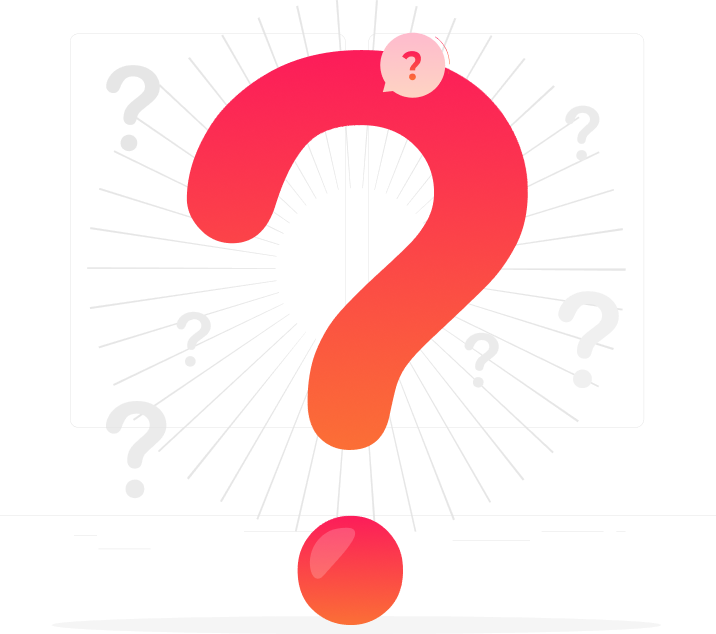
🧠 How to Connect Your Play-In Wireless Monitor During a Workout Need to connect your Play-In Wireless Monitor while you’re in the middle of a workout with Mr. Rebounder®? Follow these quick and easy steps to reconnect without missing a beat. 🔌 Step 1: Power on Your Play-In Wireless Monitor Locate the power switch on […]
Read More🔌 How to Connect Your “Play-In” Wireless Monitor to the Mr. Rebounder® App Connecting your Play-In Wireless Monitor to the Mr. Rebounder® App ensures accurate performance tracking and a seamless training experience. Follow these easy steps to get started: ✅ Step 1: Power on Your “Play-In” Wireless Monitor Locate the power switch on the back […]
Read More