Take control of your workouts by learning how to add new routines, delete ones you no longer need, and create custom routines that fit your unique fitness goals and schedule. Step-by-step guides make it easy to build a routine that works for you, whether you’re just getting started or fine-tuning your daily rebounder practice.
➕ How to Create a New Workout Routine in Mr. Rebounder® Creating a custom workout routine in the Mr. Rebounder® app is simple and flexible. Follow these steps to build your personalized rebounding session. 🔘 Step 1: Access the “My Workouts” Section From the home screen, tap the “My Workouts” circle. 📍 You’ll find […] Read More
🗑️ How to Delete Old Routines in Mr. Rebounder® Follow these simple steps to remove routines you no longer need: 🔘 Step 1: Go to My Workouts From the home screen, tap the “My Workouts” circle. 📍 Located in the bottom center of the menu bar. ✏️ Step 2: Tap the Edit Icon Tap Edit in […] Read More
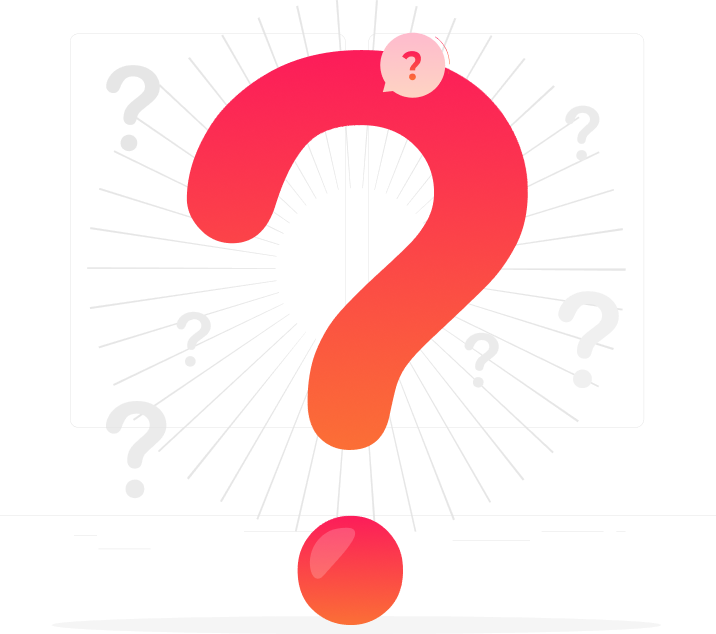
➕ How to Create a New Workout Routine in Mr. Rebounder® Creating a custom workout routine in the Mr. Rebounder® app is simple and flexible. Follow these steps to build your personalized rebounding session. 🔘 Step 1: Access the “My Workouts” Section From the home screen, tap the “My Workouts” circle. 📍 You’ll find […]
Read More🗑️ How to Delete Old Routines in Mr. Rebounder® Follow these simple steps to remove routines you no longer need: 🔘 Step 1: Go to My Workouts From the home screen, tap the “My Workouts” circle. 📍 Located in the bottom center of the menu bar. ✏️ Step 2: Tap the Edit Icon Tap Edit in […]
Read More