Not sure what a notification means? This section helps you understand the alerts you may receive while using the Mr. Rebounder® App.
🔕 How to Mute Notification Sounds in Mr. Rebounder® If you’d prefer a quieter workout, you can easily mute the 🔔 notification sounds in the Mr. Rebounder® app. Here’s how: Tap the 🔔 Notification Icon on the workout screen. When a 🚫 line appears through the icon, the notification sounds are muted. Read More
🔇 How to Turn Off Music but Keep Notification Sounds in Mr. Rebounder® Yes, you can turn off the background music in the Mr. Rebounder® app while still keeping the 🔔 “ding” notifications that let you know when to switch movements. Here’s how: Tap the 🎵 Music Icon on the workout screen. When a 🚫 […] Read More
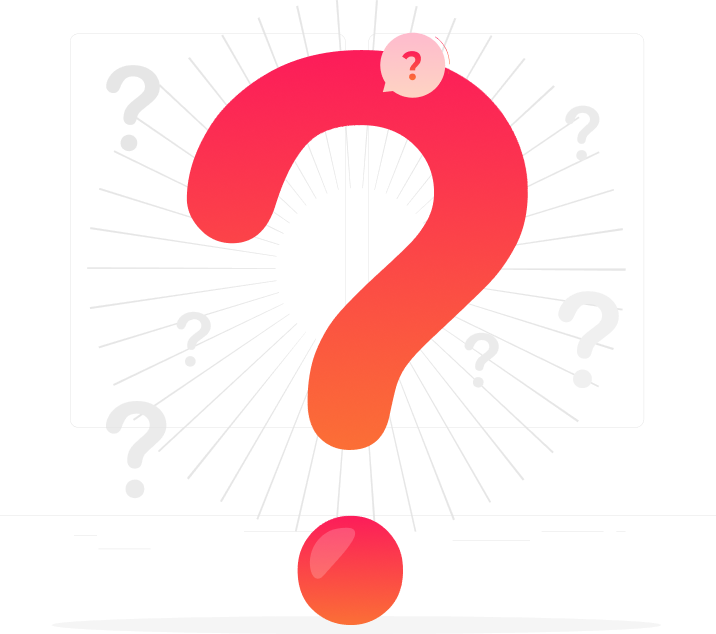
🔕 How to Mute Notification Sounds in Mr. Rebounder® If you’d prefer a quieter workout, you can easily mute the 🔔 notification sounds in the Mr. Rebounder® app. Here’s how: Tap the 🔔 Notification Icon on the workout screen. When a 🚫 line appears through the icon, the notification sounds are muted.
Read More🔇 How to Turn Off Music but Keep Notification Sounds in Mr. Rebounder® Yes, you can turn off the background music in the Mr. Rebounder® app while still keeping the 🔔 “ding” notifications that let you know when to switch movements. Here’s how: Tap the 🎵 Music Icon on the workout screen. When a 🚫 […]
Read More