Everything you need to manage your Mr. Rebounder® account in one place. Learn how to sign up, log in, or reset your password if you’ve forgotten it.
👤 How to Enable Facial Recognition (Face ID or Biometric Login) in Mr. Rebounder® Make logging in easier and more secure with Facial Recognition (Face ID or Biometric Login) on the Mr. Rebounder® app. Follow these steps based on your device. 🔐 Step 1: Log in to the App From the login screen, enter your […] Read More
📲 Mr. Rebounder App Support – Powered by Cellercise® Having trouble using the Mr. Rebounder® App with your Cellercise® rebounder? Follow the steps below to quickly resolve the most common issues and get back to your rebounder workouts! ✅ Step 1: Check for Software Updates Ensure your smartphone’s operating system is up to date. Running […] Read More
🔐 How to Reset Your Password in Mr. Rebounder® Forgot your password? No problem! Follow these simple steps to reset your password in the Mr. Rebounder® app: Step 1: Tap Forgot Password 👉 From the login screen, tap “Forgot Password”. Step 2: Enter Your Email 📧 Enter your email address and tap Submit. Step 3: […] Read More
👤 How to Set Up a Profile and Download the Mr. Rebounder® App Ready to get started with Mr. Rebounder®? Follow these steps to create your profile and start bouncing! Step 1: Visit the Website 🌐 Using Google Chrome, go to mrrebounder.com and click “Get the App”. Step 2: Click “Get the App” Again […] Read More
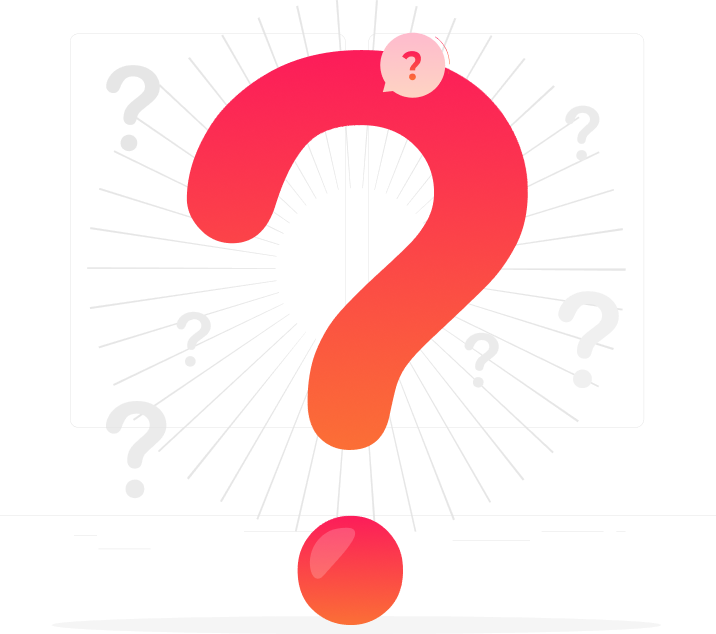
👤 How to Enable Facial Recognition (Face ID or Biometric Login) in Mr. Rebounder® Make logging in easier and more secure with Facial Recognition (Face ID or Biometric Login) on the Mr. Rebounder® app. Follow these steps based on your device. 🔐 Step 1: Log in to the App From the login screen, enter your […]
Read More📲 Mr. Rebounder App Support – Powered by Cellercise® Having trouble using the Mr. Rebounder® App with your Cellercise® rebounder? Follow the steps below to quickly resolve the most common issues and get back to your rebounder workouts! ✅ Step 1: Check for Software Updates Ensure your smartphone’s operating system is up to date. Running […]
Read More🔐 How to Reset Your Password in Mr. Rebounder® Forgot your password? No problem! Follow these simple steps to reset your password in the Mr. Rebounder® app: Step 1: Tap Forgot Password 👉 From the login screen, tap “Forgot Password”. Step 2: Enter Your Email 📧 Enter your email address and tap Submit. Step 3: […]
Read More👤 How to Set Up a Profile and Download the Mr. Rebounder® App Ready to get started with Mr. Rebounder®? Follow these steps to create your profile and start bouncing! Step 1: Visit the Website 🌐 Using Google Chrome, go to mrrebounder.com and click “Get the App”. Step 2: Click “Get the App” Again […]
Read More