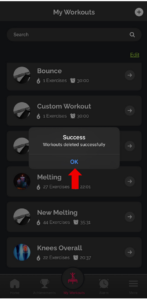🗑️ How to Delete Old Routines in Mr. Rebounder®
Follow these simple steps to remove routines you no longer need:
🔘 Step 1: Go to My Workouts
From the home screen, tap the “My Workouts” circle.
📍 Located in the bottom center of the menu bar.

✏️ Step 2: Tap the Edit Icon
Tap Edit in the top-right corner of the screen.
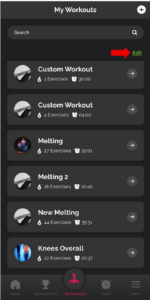
✅ Step 3: Select a Routine to Delete
Tap on the routine you want to remove.
✔️ A green checkmark will appear to confirm your selection.
Then, tap the red trash can icon 🗑️.
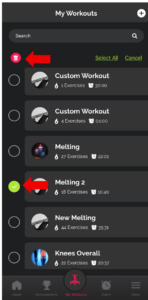
⚠️ Step 4: Confirm Deletion
An alert will pop up.
Tap “Confirm” to delete the selected routine.

✅ Step 5: Deletion Confirmed
A final alert will verify that your routine has been successfully deleted.